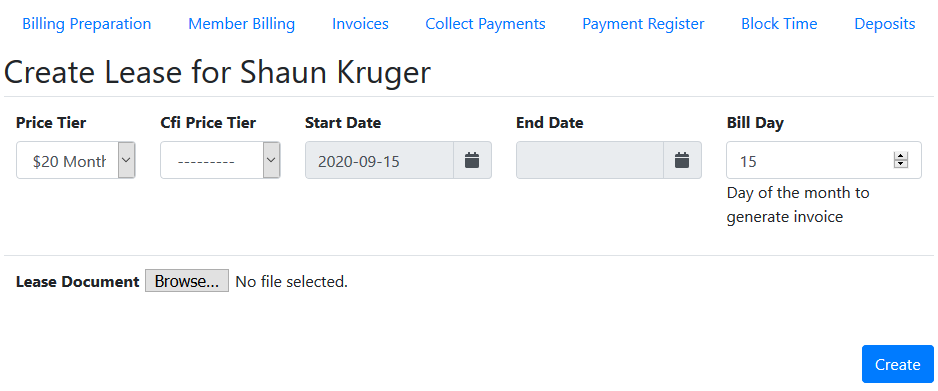Member Leases
Member leases give you the ability to assign a price tier to a member with or without an expiration date and allow you to customize the member's bill day which defines the interval for monthly dues.
Member Billing List
Leases are managed from the member billing list. Member billing is accessed by clicking "Billing" in the organization menu.

Member Lease List
When you select "Manage Leases" in the far right column in the Member Billing List it takes you to the member's lease list where you can add a new lease or edit an existing lease.
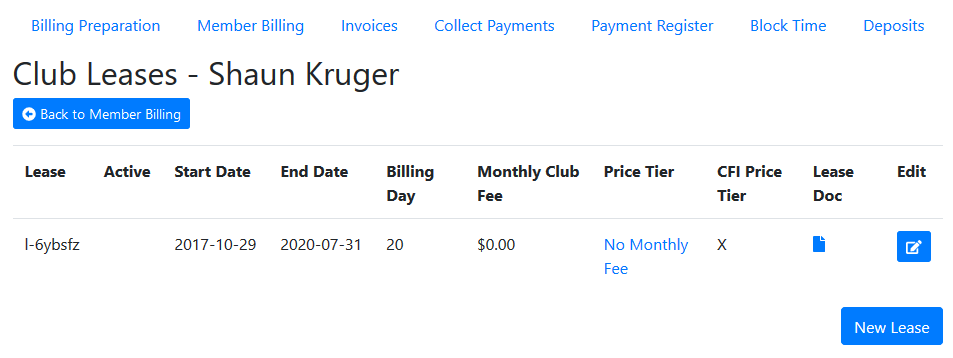
Add/Edit Lease
Adding a lease is easy to do. Be ready for the two required fields:
- Price Tier
- Start Date - Setting this to a day before the actual start date can avoid any timezone specific oddities depending on when the first flight is recorded.
You can also optionally define the rest of the fields:
- CFI Price Tier - Set CFI pricing independently of the main price tier, this can be helpful if a member is an instrument student paying a different amount.
- End Date - A lease expiration can be handy if you have temporarily grandfathered someone in to an old price when the standard price has increased. When the end date comes flights after that date will get the new price.
- Bill Date - Setting this will change a member's monthly interval. If you set it to the 15th monthly membership dues will show that the interval their dues cover is the 15th-15th. To avoid confusion make sure that the bill date is one less than the current date when setting up new members so that they don't get charged dues for the previous month on their first day.
- Lease Document - If the price tier is based on a special agreement with the member the agreement can be uploaded as a lease document for easy reference.